Week 30 - Trends Influencing New Zealand
Week 30
Trends Influencing New Zealand
For this weeks blog I am going to analyse a trend that is influencing and shaping NZ education, that is relevant to my current practice. I will then, critique and evaluate my practice in the context of different audiences (local, national and/or international) and their perspectives and I will discuss these implications using Rolfe’s (2001) reflective model.
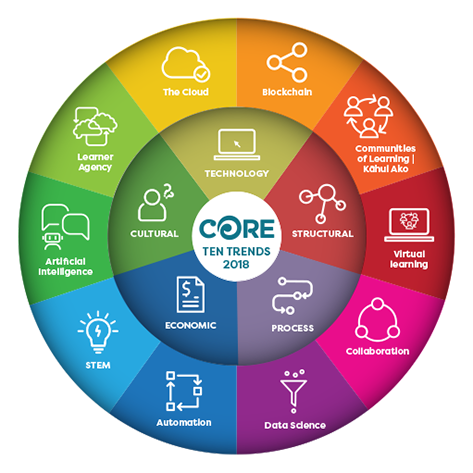
Image from Core-ed.org, (2018)
What?
A trend that is highly relevant to my daily practice and influencing and shaping NZ education in schools is Digital Learning and bring your own device (BYOD) programme. I teach Year 5 and since beginning my Mindlab journey, I have found that I am incorporating digital technologies into almost every subject where and when relevant and appropriate. This has opened up a whole new world of learning and experiences that has allowed my learners to work collaboratively and choose and show their learning through a variety of mediums and platforms. However, I have 28 students in my class and 8 classroom Chromebooks. Out of the 28 students, 17 bring their own device which leaves 11 students to share the 8 Chromebooks between them. This poses a problem daily with students working 1:1 on digital technologies as they have to either share a device or go without. It has been frustrating at times trying to teach using digital devices when there haven’t been enough for each student to use. This has lead to behaviour management issues as the student/s cannot join in and become distracted and bored.
So what?
With the increasing use of digital devices in student learning, having students on a 1:1 device ratio is becoming essential (Elearning.tki.org.nz, 2018). Currently at my school, the BYOD policy is that it is not mandatory for students to bring a device to school, rather they are ‘invited’ to bring their own device (Sunnyhills.school.nz, 2018). My question is; how can we equip our learners with 21st Century Skills and in particular for the Digital Technologies Curriculum if we don’t have the digital technologies and devices to accommodate our learners? Daggett (2014) points out that outside of school, students access information and communicate, collaborate and solve problems using various technologies such as smartphones, laptops and other devices - so why restrict them at school? Essentially they are ‘powering down’ when they come to school. As Teachers we have a responsibility to include digital technologies into our classroom and learning in order to prepare and give our students the opportunity to become successful 21st Century learners. If I am to continue on with my digital technologies journey and pass this knowledge onto my students then it’s imperative that all students have access to digital devices and other technology.
With the increasing use of digital devices in student learning, having students on a 1:1 device ratio is becoming essential (Elearning.tki.org.nz, 2018). Currently at my school, the BYOD policy is that it is not mandatory for students to bring a device to school, rather they are ‘invited’ to bring their own device (Sunnyhills.school.nz, 2018). My question is; how can we equip our learners with 21st Century Skills and in particular for the Digital Technologies Curriculum if we don’t have the digital technologies and devices to accommodate our learners? Daggett (2014) points out that outside of school, students access information and communicate, collaborate and solve problems using various technologies such as smartphones, laptops and other devices - so why restrict them at school? Essentially they are ‘powering down’ when they come to school. As Teachers we have a responsibility to include digital technologies into our classroom and learning in order to prepare and give our students the opportunity to become successful 21st Century learners. If I am to continue on with my digital technologies journey and pass this knowledge onto my students then it’s imperative that all students have access to digital devices and other technology.
Now what?
Today’s students are digital natives and in order to enable and enhance their knowledge, and equip them with 21st Century skills, we need to have the right tools, technology and environment for the job. Education and schools need to be future focussed and aware of any emerging trends and digital disruptors that will bring about change both nationally and internationally in education. If they are to embrace and adopt these trends, then schools need to be equipped with the understanding, tools and technologies to allow success for the Teacher and their learners. BYOD and 1:1 digital device access empowers students to collaborate and learn in a more personalised way that supports their learning and that can extend learning beyond the classroom (Elearning.tki.org.nz, 2018). Having a 1:1 digital device ratio would be highly successful for teachers and students to teach and learn from alike, and enable and assist blended learning, allowing all students to have access to the different technologies and apps used as teaching tools in the classroom.
Today’s students are digital natives and in order to enable and enhance their knowledge, and equip them with 21st Century skills, we need to have the right tools, technology and environment for the job. Education and schools need to be future focussed and aware of any emerging trends and digital disruptors that will bring about change both nationally and internationally in education. If they are to embrace and adopt these trends, then schools need to be equipped with the understanding, tools and technologies to allow success for the Teacher and their learners. BYOD and 1:1 digital device access empowers students to collaborate and learn in a more personalised way that supports their learning and that can extend learning beyond the classroom (Elearning.tki.org.nz, 2018). Having a 1:1 digital device ratio would be highly successful for teachers and students to teach and learn from alike, and enable and assist blended learning, allowing all students to have access to the different technologies and apps used as teaching tools in the classroom.

References
Core-ed.org. (2018). 2018 » CORE Education. [online] Available at: https://core-ed.org/research-and-innovation/ten-trends/2018/ [Accessed 25 Jun. 2018].
Daggett, B. (2014). Addressing Current and Future Challenges in Education. Retrieved from http://www.leadered.com/pdf/2014MSC_AddressingCurrentandFutureChallenges.pdf
Elearning.tki.org.nz. (2018). Learning with 1:1 digital devices / Technologies / enabling e-Learning - enabling eLearning. [online] Available at: http://elearning.tki.org.nz/Technologies/Learning-with-1-1-digital-devices [Accessed 23 Jun. 2018].
Sunnyhills.school.nz. (2018). E-Learning BYOD | Sunnyhills School. [online] Available at: http://www.sunnyhills.school.nz/e-learning [Accessed 24 Jun. 2018].


I enjoyed reading your blog this week. I feel very lucky that our school is basically a one to one school. It has meant that I am able to implement some of the ideas that I have pick up in our MIndlab. However, this week I had my year 10 students working more in a makerspace activity where they were ideating and creating prototypes. I loved their enthusiasm and their cool ideas. Devices are great but so are bits of cardboard and some string and the amazing imagination of young people.
ReplyDeleteDear Knackered teacher,
ReplyDeleteI found your blog interesting as you probably have more devices as some schools and I agree that essentially most kids are 'powering down' when they come to the classroom. Daggett 2014, states that ‘People carry their digital footprints with them forever,
and these footprints will continue to grow as time passes, whether people post information about themselves or other people post information about them’. This I think is a really interesting concept and one that our generation perhaps needs to be more aware of when teaching and providing 1:1 devices. Is having a mixture of own devices and school devices a source of divide between students? Has it become 'not fair' and do you have kids pestering parents for devices? Interesting!